Ugh, has this ever happened to you…
You’re in a moment that is beyond spectacular. Your heart is in love with the light and the beautiful scene in front of you so you raise your camera to your eye, snap a picture, then look at the back of the screen and all you see is gray.
ARRGH!
This happens to photographers all the time. Which is why we use Lightroom to fix photos and turn those dull, gray snaps into what we really saw with our eyes.
Like this sunrise photo from Tanzania that I swear…

… looked more like this to the naked eye:

Same with those photos where our eyes can see details in the shadows but our camera doesn’t seem to capture it…

Voila! Like magic, Lightroom helps you bring it all back and really make your images extraordinary…

To make money with your photos, they need to stand out… to have bright colors and good contrast. And you can get that gorgeous, “finished” look in your shots in just a few minutes using Lightroom.
My three favorite Lightroom tools for adding “pop” to your images are: Contrast, Clarity, and Vibrance:
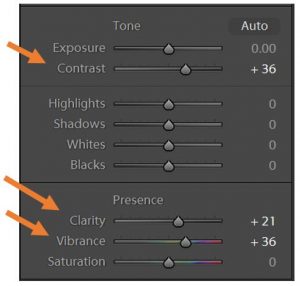
Just add a little of each, and voila! You can make your image stand out in under a minute.
Lightroom is full of all kinds of magic, but sometimes it’s the simplest tricks that make the biggest difference in your photos… taking them from everyday snapshots to professional photos you can sell.
[Editor’s Note: Learn more about how you can fund your travels and make an extra income with photography, travel writing, blogging, and more in our free online newsletter The Right Way to Travel. Sign up here today and we’ll send you a new report, Five Fun Ways To Get Paid To Travel: A Quick-Start Guide, completely FREE.]

