Last issue, I said I’d show you how to upload to multiple agencies using free software called ProStockMaster. But before we go and upload a bunch of photos, I thought it would be a good idea to pause for two reasons:
- If you’re not yet accepted as a contributor to stock agencies, take this week to get accepted to at least one. Then you can use next week’s ProStockMaster tip to get your portfolio up and running.
- Since we’re going to upload a bunch of photos with ProStockMaster, I figured it would be a good idea to mark where we are now so that we can track our progress later.
Remember our goal of uploading 20 photos per week?
Well… I’ve been bad. Things got busy around here, with photo workshops in Florida and Thailand. I haven’t been uploading much these last two months. So I was a little hesitant to check in on my stock photo sales this week. But to tell you the truth, I’m thrilled. I’ve had 140 downloads in the last two months, without doing anything! Here’s my current sales status:
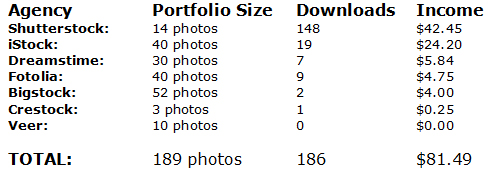
A few things to notice:
While Shutterstock is among my smallest three portfolios with just 14 images, it brings in the most downloads by FAR. The most money, too. However, each download is worth more at iStock. At Shutterstock I make an average of 29 cents per download, while at iStock I make an average of $1.27 per download.
But so far, Shutterstock makes up for it in volume. If you count dollars per image file, then at Shutterstock I’ve made about $3.00 per image and at iStock I’ve made an average of $0.61 per image. Now, keep in mind that these numbers will grow with time. And in fact, all of these stats will change as I upload more to each site. I’ll let you know how that goes after next week.
This is all very good, but how much more would I have made if I’d have been able to upload those 20 images per week? Or even 20 images per month? It’s time to upload. This week, I challenge you (and me) to get at least 10 photos ready for submission to multiple sites.
Next week, we’ll upload them using ProStockMaster. ProStockMaster allows you upload to any the following 9 agencies, so long as you are accepted as a contributor:
- 123RF
- Alamy
- BigStockPhoto
- CanStockPhoto
- Dreamstime
- Adobe Stock
- iStock
- PantherMedia
- Shutterstock
Take some time to apply to a few of the agencies on this list so that you can upload photos using ProStockMaster next week. I’ll show you how.
Note: You certainly don’t have to upload to ALL of these agencies. I’m only going to upload to Shutterstock, iStock, Dreamstime, Adobe Stock, Bigstock, and Crestock through ProStockMaster for now. It’s up to you to choose which ones you prefer.
— Bonnie
Bonnie Caton
Great Escape Publishing Breakfast Stock Club
The best place to start your journey with us is with our free newsletter The Right Way to Travel. Sign up here today and we’ll send you a complimentary copy of our new report, Profit from Your Photos: A Quick-Start Guide.
