Bonnie, here, again, with another very simple Lightroom trick that you absolutely need to know.
This winter, it snowed a LOT where I live. While the neighbors were grumbling, I was practically skipping through the streets yelling, “SNOW!”
Weather means great opportunities for stock photos. I took a bunch:
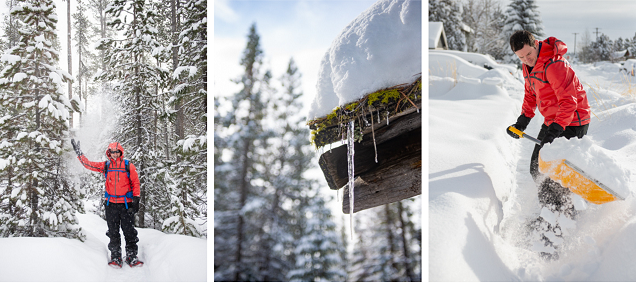
But this next one had some problems that I knew would disqualify it for stock. Take a look and see if you can “spot” them…

In case you can’t tell… it’s covered in SPOTS!
Mostly from dust on my camera’s sensor… but it also has some reflections from the car windshield. And I wanted to remove the sign in the foreground to make it more generic, too.
Luckily, editing your photos in Lightroom makes stuff like this easy. I did it all with the Spot Removal tool in about five minutes. Here’s the cleaned-up result:

No more spots, reflection, or sign in the foreground. Magic!
And now if an editor wants these photos for a magazine spread, she has a full story—the drive, the details, the people and the activity.
Lightroom’s Spot Removal tool is amazing. It looks like this:

Like a magic eraser, it gets rid of all kinds of things, from spots… to garbage in the foreground… to blemishes on skin!
If you want to have amazing photos that sell, it’s all about paying attention to the details. Sometimes there’s nothing you can do about things like spots while you’re taking the photo.
Almost every photo I sell today needed some “saving” in the computer. Thank goodness for Lightroom!
[Editor’s Note: Learn more about how you can fund your travels and make an extra income with photography, travel writing, blogging, and more in our free online newsletter The Right Way to Travel. Sign up here today and we’ll send you a new report, Five Fun Ways To Get Paid To Travel: A Quick-Start Guide, completely FREE.]


